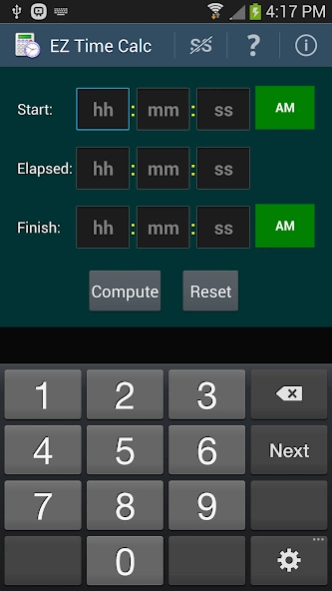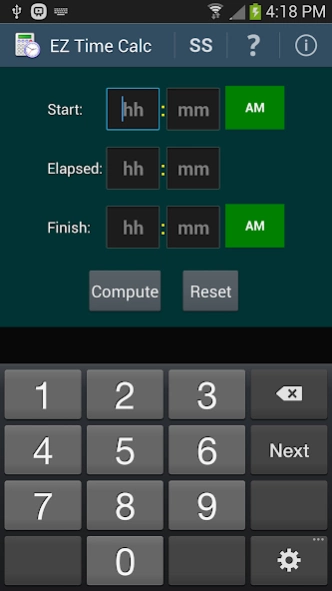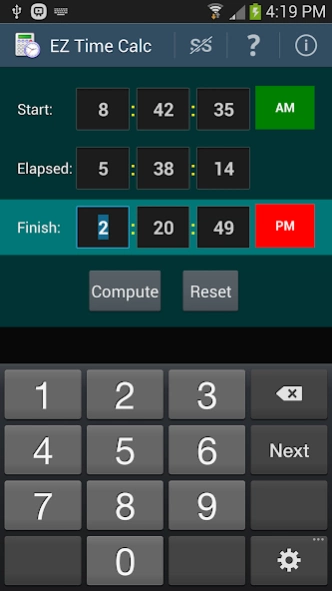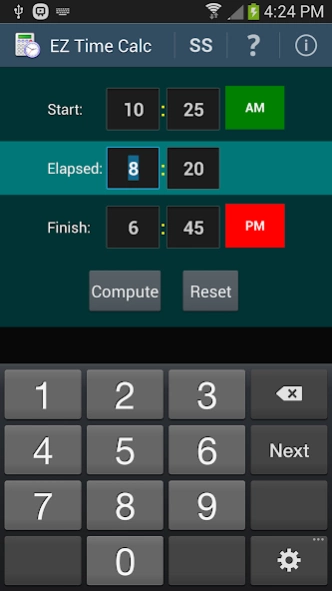EZ Time Calculator 1.08
Free Version
Publisher Description
EZ Time Calculator - Calculate the difference between two wall clock times using AM / PM notation.
This calculator performs basic time calculations using AM / PM notation. It takes three values as input: Start Time, Elapsed Time, and Finish Time. You provide any two of those values and the app computes the remaining one. It operates on a 12-hour clock, so you specify AM or PM for the start and/or finish time and the app determines AM or PM as necessary in the result. The calculated row is highlighted to indicate which computation was done.
A simple tap on one of the time field labels (Start, Elapsed, or Finish) clears the contents of the associated row of values, making it easy to change a value and recompute quickly. A menu option allows you to show or hide the seconds field to match your personal computing needs (just hours and minutes, or hours, minutes, and seconds).
Need to know how long you worked, or what time to start dinner? This app can compute the answer in no time at all! Auto-tabbing between fields, intelligent validations, and the ability to quickly re-compute after changing values makes the operation clean, fast, and simple.
Please note that this app is not designed to compute a split time between two stopwatch times. It expects a valid number of hours (1-12) in the start and/or finish time fields, and does not include a field for fractional seconds like you would find on a stopwatch. It's purpose is to help people with actual clock time using AM/PM notation.
Please email me with feedback, issues, questions, or enhancement requests at myturnsoftware@gmail.com.
About EZ Time Calculator
EZ Time Calculator is a free app for Android published in the System Maintenance list of apps, part of System Utilities.
The company that develops EZ Time Calculator is My Turn Software. The latest version released by its developer is 1.08.
To install EZ Time Calculator on your Android device, just click the green Continue To App button above to start the installation process. The app is listed on our website since 2023-01-28 and was downloaded 4 times. We have already checked if the download link is safe, however for your own protection we recommend that you scan the downloaded app with your antivirus. Your antivirus may detect the EZ Time Calculator as malware as malware if the download link to com.myturnsoftware.android.eztimecalc is broken.
How to install EZ Time Calculator on your Android device:
- Click on the Continue To App button on our website. This will redirect you to Google Play.
- Once the EZ Time Calculator is shown in the Google Play listing of your Android device, you can start its download and installation. Tap on the Install button located below the search bar and to the right of the app icon.
- A pop-up window with the permissions required by EZ Time Calculator will be shown. Click on Accept to continue the process.
- EZ Time Calculator will be downloaded onto your device, displaying a progress. Once the download completes, the installation will start and you'll get a notification after the installation is finished.